博客网站搭建
大约 2 分钟
博客网站搭建
最近突然有了写博客的想法,于是搭建了自己的博客网站。第一篇博客就记录下搭建的过程~
技术选型
由于工作中经常使用markdown维护文档,所以想要博客也用markdown来进行维护。最终选择了vuepress和vuepress-theme-hope主题。
链接:
vuepress: https://vuepress.vuejs.org/vuepress-theme-hope: https://theme-hope.vuejs.press/
安装vuepress-theme-hope
在 [dir] 文件夹内新建 vuepress-theme-hope 项目:
yarn create vuepress-theme-hope [dir]
npm init vuepress-theme-hope [dir]
本地启动博客
yarn docs:clean-dev
npm run docs:clean-dev
启动成功后便可以看到默认页面,来欣赏下
vue-theme-hope主题的页面样式
博客首页
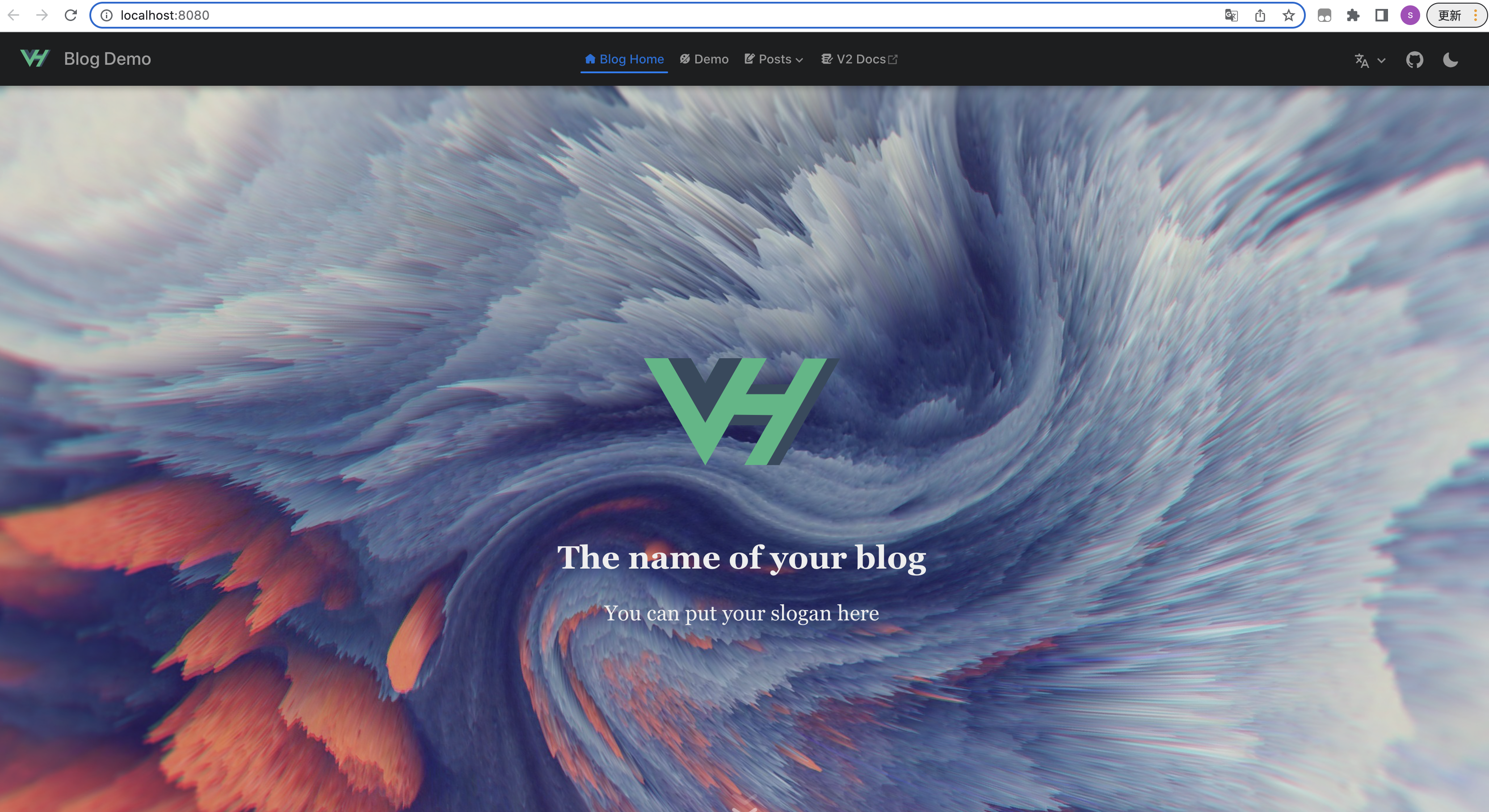
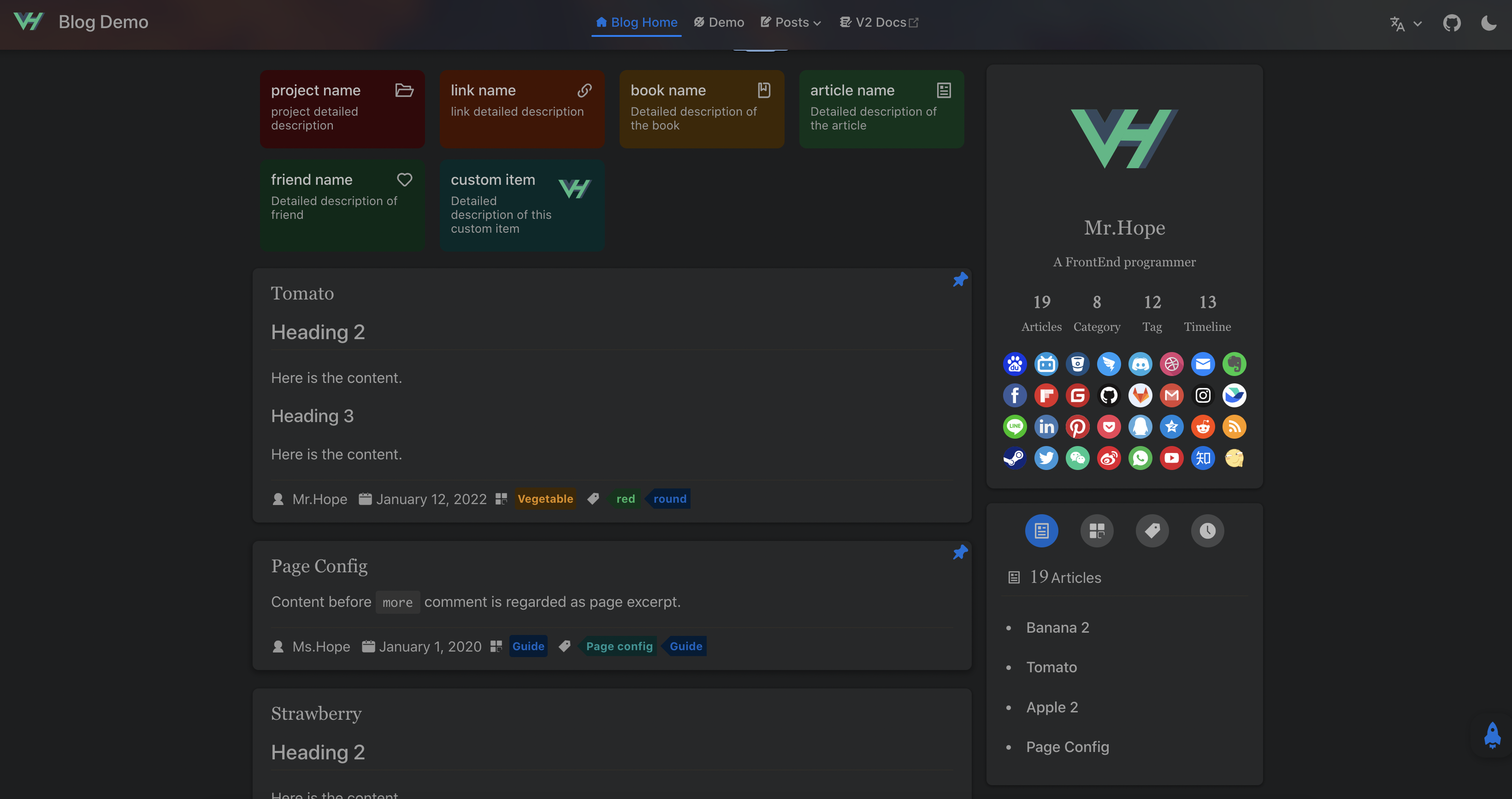
文章页面
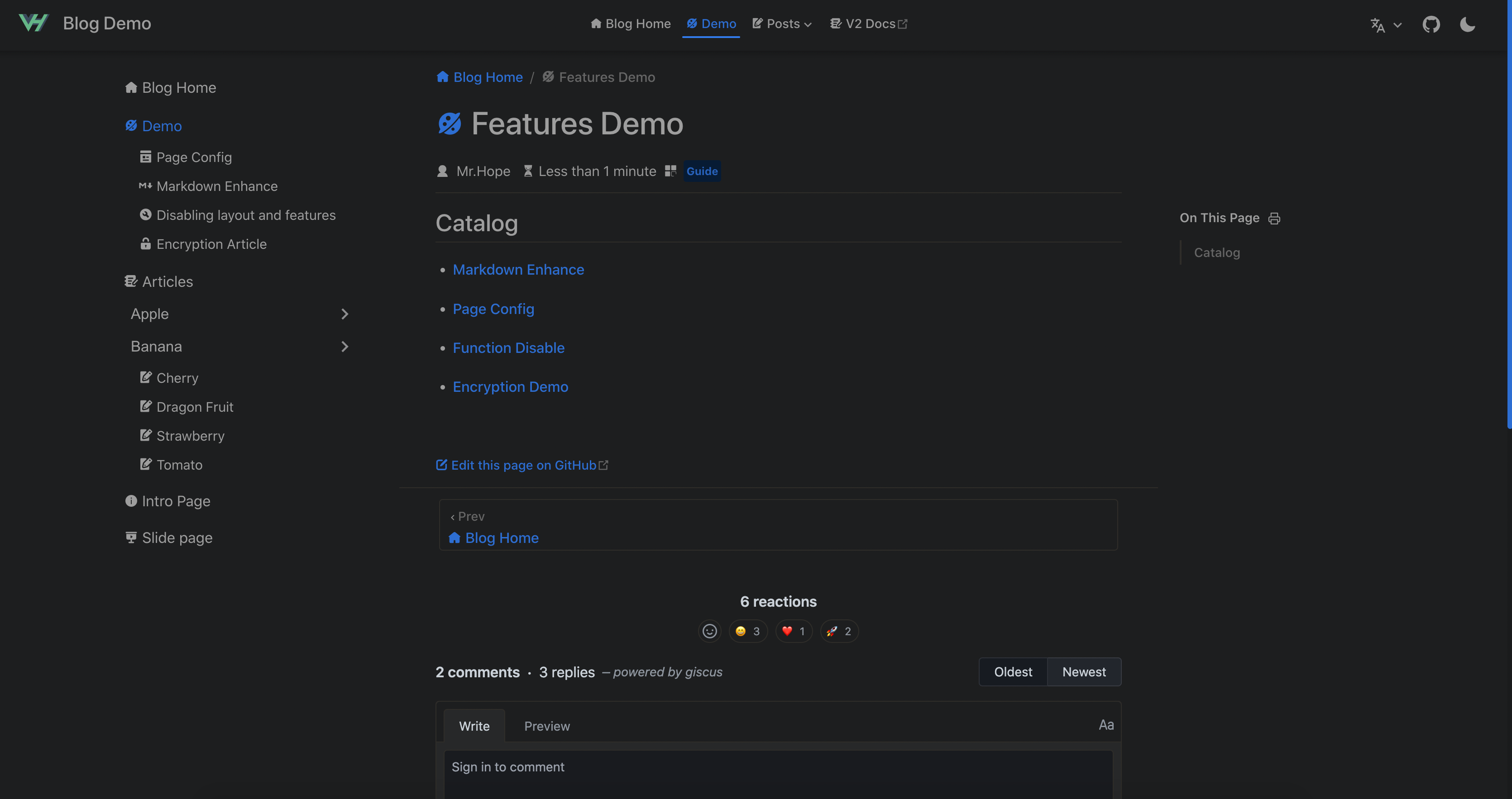
这看起来非常棒!
项目目录结构
├── docs # 项目文档根目录
│ ├── .vuepress # vuepress 配置目录
│ │ └── public # 公共资源目录
│ │ └── navbar # 导航栏配置
│ │ └── sidebar # 侧边栏配置
│ │ └── styles # 样式代码
│ │ └── config.ts # vuepress 配置文件
│ │ └── theme.ts # 主题配置
│ ├── posts # 示例文档
│ ├── README.md # 博客主页
│ ├── home.md # 项目主页
├── package.json
上传GitHub
由于 .vuepress目录中会配置一些密钥、文档加密密码等,所以选择将.vuepress目录作为Git子模块进行管理。
主仓库:https://github.com/zs-java/blog 子模块:https://github.com/zs-java/blog-config-vuepress
部署博客
博客项目准备工作都已经完成了,下面就是部署博客到云服务器上。
打包项目部署资源
打包后的资源文件:
docs/.vuepress/dist/
yarn docs:build
npm run docs:build
上传服务器
这里使用
ftp-deploy自动化部署,编写docs/.vuepress/build/deploy.js部署代码。
const FtpDeploy = require('ftp-deploy')
const deployer = new FtpDeploy()
let config = {
// 服务器登录账号
user: 'username',
// 服务器密码
password: 'password',
// 服务器地址
host: '',
// ftp的接口
port: 21,
// 本地目录
localRoot: './docs/.vuepress/dist/',
// 远程路径
remoteRoot: '',
// 包含文件
include: ['*', '*/*'],
// 上传前是否删除
deleteRemote: true,
// 主动模式/被动模式
forcePasv: true
}
console.log('begin deploy!')
deployer.deploy(config).then(res => {
console.log('deploy successful!')
return true
}).catch(err => {
console.log(`deploy failed: ${err}`)
return false
})
package.json
"scripts": {
// ……
"deploy": "node docs/.vuepress/build/deploy.js"
},
上传测试
yarn deploy
npm run deploy
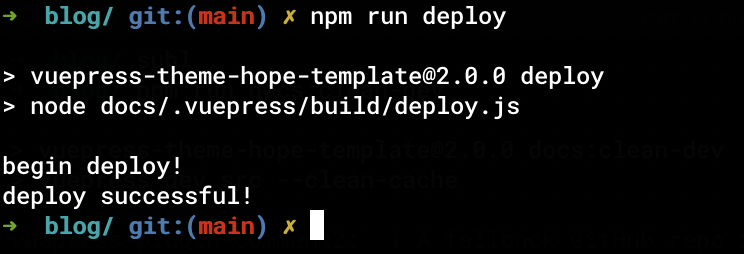
好了,至此已经基本完成了了博客网站的搭建,后面有时间再更新 GitHub CI/CD自动化部署流程~